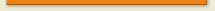I’ve worked for years in Notes so it shouldn’t really
surprise me now, but I find myself constantly surprised by just how much time I
have to waste covering for this <the following sentence was censored>.
I had the misfortune today to be replicating a form into
notes. I had sorted the basic structure and started on the more "complex”
(complex said laughably) functionality.
That’s when I hit my first snag, needing to change the
source of a dialogList field from the address picker to a list from another
field based on other factors. "Standard” notes procedure has you making two
fields one with address picker one pointing to the field, both feeding the
required field and hiding appropriately. Normally this would work, not in my
instance. Thanks to a happy alignment of Notes’ frankly idiotic order of
execution (cause you enter a field before exiting the pervious one don’t you
dimwits.) and the required order of input on the form, notes presented the
wrong field on first click.
This ruined the functionality. So lets try plan B. Lets
discard the dialogList type fields and do it all in script. Good idea and this
has got me out of sticky situations before. Not this time, of all the things to
not include in your implementation of an address picker why pick the ability to
define default values? I’ve ended up having to add the existing values onto any
new ones in script and provide a separate clear button on my page to clear out
the field.
IBM you are trying my patience. You can’t compete
with the "big boys", if you haven’t even fixed the basics. Your 20 years down the
line and have had 8 releases to get the basics iron clad. Instead you keep
adding "Shiny things” hoping it will distract us from the stench of epic fail coming
from the foundations.