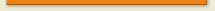|
/**
* CacheFilter.java
*
* Created on 9 Dec 2008,11:06:17
*/
package com.uk.spree4.utils;
import java.io.IOException;
import java.util.Date;
import javax.servlet.Filter;
import javax.servlet.FilterChain;
import javax.servlet.FilterConfig;
import javax.servlet.ServletException;
import javax.servlet.ServletRequest;
import javax.servlet.ServletResponse;
import javax.servlet.http.HttpServletRequest;
import javax.servlet.http.HttpServletResponse;
/**
* Adds an expires header to paths defined in the web.xml
* @author
*/
public class CacheFilter implements Filter{
FilterConfig filterC;
/* (non-Javadoc)
* @see javax.servlet.Filter#destroy()
*/
public void destroy() {
this.fc = null;
}
/* (non-Javadoc)
* @see
javax.servlet.Filter#doFilter(javax.servlet.ServletRequest,
javax.servlet.ServletResponse, javax.servlet.FilterChain)
*/
public void doFilter(ServletRequest request, ServletResponse
response,
FilterChain chain) throws IOException, ServletException {
String path =
filterC.getInitParameter(((HttpServletRequest)request).getRequestURI());
if (path!= null && path.equals("nocache"))
{
chain.doFilter(request, response);
return;
}
long today = new Date().getTime();
HttpServletResponse httpResponse =
(HttpServletResponse)response;
httpResponse.setDateHeader("Expires",
today+61536000000L);
chain.doFilter(request, response);
}
/* (non-Javadoc)
* @see javax.servlet.Filter#init(javax.servlet.FilterConfig)
*/
public void init(FilterConfig arg0) throws ServletException {
this.fc = arg0;
}
}
|