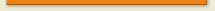Much has been made of lotus notes xPages functionality, which is IBMs attempt to scrabble back ground on other web technologies. In my opinion its got a long way to go, before its usable never mind a contender. This push by notes though has meant that another addition to note’s functionality has been widely over looked. This is the ability for notes databases now to provide and consume web services.
Notes has always been jealous of its data, access to it from outside of notes was always a difficult task as was injection of data into it. With the adding of web services this hardship evaporates. Already through this method I have been able to make a Java Spring web application "talk” directly with notes and attached BIRT to allow proper reporting on notes data for the first time ever! I think this is just the tip of the iceberg, and yes its notes so it isn’t perfect yet there are some functions need improving but its an infinite improvement.
To create a notes web services you first need to create a class. This class will be associated with your web services. Functions of the class will become the services operations.
Dim session As NotesSession
Dim db As NotesDatabase
Class CustomersService
Sub New
Set session = New NotesSession
Set db = session.CurrentDatabase
End Sub
Function sayHello() as string
SayHello = "Hello”
End Function
End Class
|
This class will create operation sayHello for your web service. The operation will return a string.
We next need to create the web services provider. Located under the code section of the database in domino designer. In the properties of the provider, we need to set the following:
Port type class CustomerService (i.e the name of the Class)
Port Type Name CustomerService (for wsdl)
Service Element name CustomerService (for wsdl)
Port name Domino (for wsdl)
|
Your web service will now be available at http://<server>/<path>/<nsf>/<web service> and wsdl at http://<server>/<path>/<nsf>/<web service>?WSDL
More Complicated WebServicesSo how do we set up more complicated operations. We can wrap the functions response with other classes. This allows us to return pretty much anything we want.
Class ReportStubs
Public message As String
Public reportStubs() As ReportStub
End Class
Class ReportStub
Public reportPeriod As String
End Class
Dim session As NotesSession
Dim db As NotesDatabase
Class CustomersService
Sub New
Set session = New NotesSession
Set db = session.CurrentDatabase
End Sub
Function sayHello() as string
SayHello = "Hello”
End Function
Function getCustomersAvailableReports(userID As String, securityKey As String, userKey As String) As reportStubs
Set getUsersAvailableReports = New ReportStubs
If ( Not Me.checkSecurityKey(securityKey)) Then
getUsersAvailableReports.message = "Access Denied"
Exit Function
End If
Dim userConical As String
userConical = Me.getUserConical(userID,userKey)
If (userConical = "") Then
getUsersAvailableReports.message = "User Invalid"
Exit Function
End If
Dim view As NotesView
Set view = db.GetView("Reports")
Dim viewEntries As NotesViewEntryCollection
Dim viewEntry As NotesViewEntry
Set viewEntries = view.GetAllEntriesByKey(userConical ,False)
Set viewEntry = viewEntries.GetFirstEntry
Redim getUsersAvailableReports.reportStubs(0 To (viewEntries.Count-1))
i% = 0
While Not viewEntry Is Nothing
Dim reportStub As New ReportStub
reportStub.reportPeriod = viewentry.ColumnValues(1)
Set getUsersAvailableReports.reportStubs(i%) = reportStub
i% = i% + 1
Set viewEntry = viewEntries.GetNextEntry(viewEntry)
Wend
getUsersAvailableReports.message = "Success"
End Function
Private Function getUserConical(userID As String, userKey As String) As String
getUserConical = "The Kat"
' getUserConical = ""
End Function
Private Function checkSecurityKey(securityKey As String)
If (securityKey = "") Then
End If
checkSecurityKey = True
End Function
End Class
|
As you can see this will create a operation that will accept a message of there string parameters. The response will be a complex message type as specified by classes ReportStubs and ReportStub.